Robot chassis options and designs for your robot! (for PiWars)
- raspibotics
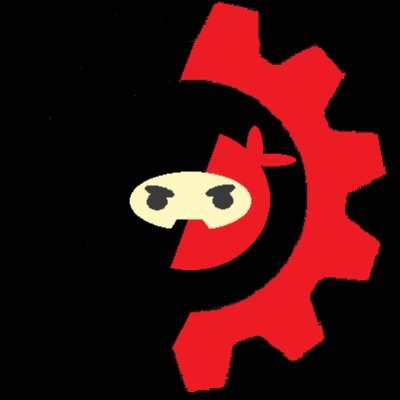
- Jun 25, 2018
- 6 min read
Updated: May 12, 2020
Welcome back to my second Blog Post of many! In my last post I detailed how I had made a prototype rocker-bogie suspension system. (You can check out some images of these prototypes in the gallery page) I also covered how I planned to make the rocker-bogie parts out of acrylic using the Laser Cutter in our school. In this post I will show you the latest prototype of this system and have a guide of techniques to show you how to build an AWESOME PI WARS CHASSIS!!!
How-To Build Your Own Pi Wars Chassis [STEP 1: THE DESIGN/TYPE] :
With a sucessful year at PiWars 2018 there were many different types of robot which I saw and were sucessful. I opted for the more traditional 4WD chassis this time but as you know am currently building a 6WD Monster inspired by the curiosity rover on Mars. Below I will List several main types of chassis and types of robot used in PiWars:
Tracked Robot - Robot Tank (TANK TRACKS)
A Robot Tank Styled robot can provide a stable platform and straight driving but are slow and heavier than other robot designs.

A Tank-style robot is a great option for PiWars because it provides a very stable platform with good traction, scalability and plenty of room for sensors and cameras. However, Tracks and treads can be hard to make by yourself and might have to be bought from a site such as Pimoroni or SparkFun which provide great sets of tank tracks and treads which you can use to build your own Robot Tank Chassis.
Here are some more Pros and Cons of the robot tank design.
A Tank-style robot is a great option for PiWars because it provides a very stable platform with good traction, scalability and plenty of room for sensors and cameras. However, Tracks and treads can be hard to make by yourself and might have to be bought from a site such as:
Pros:
Very Stable because it has many points of contact with the ground. This also means it can be driven in a straight line easily. (This has been a PiWars Challenge for the past few years)
Good for climbing over obstacles and very good off-road ability which makes tracks a great choice for the obstacle course (or similar ) challenge.
Easy to control - You have only two sides to control instead or four or more wheels.
Cons:
In most cases you will need to buy tank tracks or treads and fit them onto your chassis as they can be difficult to make. By buying pre-built, options for customisation are limited.
Robot tanks tend to be slow - I found out with my time at PiWars that a reasonable level of speed is required to make it past certain obstacles and to score a good time in the challenges.
Robot tanks are heavy - They are heavy because of the increased weight of adding gears and tracks to the drive train.
2. Traditional 4WD Robot (SMART CAR DESIGN)
The Traditional 4WD Robot design is by far the most popular design of robot in the competition and for a good reason; they are easy to build and highly customisable.

A Four-wheel-drive is the bread and butter of all robot designs and because of this it is a great but boring and generic design for a robot. Because of the simple design, a robot like this can be highly customised and building + modifying a robot of this type is more simplistic to do. This means that a 4 robot is the ideal choice for beginners or people who just want a stable, mobile platform to build upon. This design of robot can be made out of many materials (Which I will cover in a later step) and can have different types of wheels which is an advantage to the Tank Robot design. Here are some Pros and Cons of this type of design so you can decide for yourself.
Pros:
Easy to build - Can be made out of many materials and can be made without purchasing critical components to the chassis such as tanks or treads.
Good speed and Control - Because 4WD robots have a motor on each wheel, they have great control and can achieve speeds greater than tank tracked robots.
Ok obstacle climbing - but it isn't as good as tank tracks.
Cons:
This design is very generic and boring and will not score much points in the technical merit if the basic design is not expanded upon or unique in some way.
Wheels can become jammed on certain obstacles and challenges and due to the design is not able to climb over vertical faces at all really.
More motors to control - puts a strain on power and batteries... obviously
3. Your OWN design (Something completely different - Outside of mentioned categories)
In My opinion this is the best option but requires a lot of build, design and prototyping effort.

Using a completely different design for PiWars is one of the best things you can do when designing your robot. The best thing is that you can make it however you like to suit the needs and challenges perfectly. For example my design above has some extra benefits and uses none of the other options can provide such as:
Being able to climb up a vertical surface up to twice the wheel diameter - perfect for the obstacle course.
Being the most stable platform on Earth or should I say Mars...
Very Good Ground Clearance
Unlimited customisation which yields a ton of design points in PiWars
When you decide you want build a custom or out-of-the-box chassis like this you can do several things to help you choose a winning design:
Research Past winners and look at the features their robot had that the other robots didn't.
Research top roboteers such as NASA and look at their innovations (This is where my idea came from.)
The most important thing though is to thoroughly test your prototype and make sure it is both different and suitable for the task (A balance can be quite challenging).
How Can I Build my Chassis? / What can I make it from? [STEP 2: How-To build PiWars Chassis]
There are several different approaches you can take in terms of choosing the right material and method of manufacture to help get your robot to PiWars.
Acrylic: Acrylic is my favourite material to use for making robots. It's cheap, commonly available, easy to work with and looks great. BUT is quite brittle and CAN be snapped if under too much stress.
Aluminium: Used by the Pros aluminium is a great choice for a really robust robot that needs to stand up to serious abuse. However, aluminium is harder to work with and can be quite expensive, especially starting out.
Plywood: Another easy material to work with, commonly available and very cheap. However, as with acrylic it can snap.
PLA/ABS: 3D Print your chassis using these plastics for a super easy make. All you have to do is to assemble the parts when the print is finished.
Methods of Manufacture:
3D Printing - Is great for a roboteer who wants minimal building.
£
3D printing your robot can be a great choice because it does not require you to physically make much as most of time can then be spent on programming your robot and making adjustments. However, not everyone has a 3D printer so this option is not always viable. If this is the case, you can use a 3D printing service such as 3D Hubs or go to your local makerspace.
Laser Cutting - More assembly required but greater range of materials.

Laser cutting is my personal favourite because... who doesn't like lasers. Laser Cutters can cut a wide range of material including Acrylic, Plywood and sometimes Aluminium if it is a very powerful model. However, one downside to this is that laser cutters will have to be hired from a service or at a Makerspace as before as most people do not own a laser cutter.
Step 3: [Put it all together]
You've chosen your design and manufactured it in your favourite material using your preferred method. NOW it's up to you to put it all together and build your PiWars Winning Rover.
I hope this has been some help, thank you for reading and please subscribe to my website and check out my other blog posts at https://raspibotics.wixsite.com/pibotics-blog/.
I may continue this HOW-TO post in the future so subscribe if you don't want to miss any future updates.
Please Leave a comment.
![[02] How to build a self-balancing robot with legs! (Boston dynamics inspired) - It balances!](https://static.wixstatic.com/media/a27d24_4cc968a1028848819b1fc3eea2fa1e64~mv2.jpg/v1/fill/w_442,h_250,fp_0.50_0.50,q_30,blur_30,enc_avif,quality_auto/a27d24_4cc968a1028848819b1fc3eea2fa1e64~mv2.webp)
![[02] How to build a self-balancing robot with legs! (Boston dynamics inspired) - It balances!](https://static.wixstatic.com/media/a27d24_4cc968a1028848819b1fc3eea2fa1e64~mv2.jpg/v1/fill/w_292,h_165,fp_0.50_0.50,q_90,enc_avif,quality_auto/a27d24_4cc968a1028848819b1fc3eea2fa1e64~mv2.webp)
![[01] Build a self-balancing robot with legs... (Boston dynamics Handle Inspired)](https://static.wixstatic.com/media/f57ec6_50671b7128e24948b992427d9e6484e4~mv2.jpg/v1/fill/w_444,h_250,fp_0.50_0.50,q_30,blur_30,enc_avif,quality_auto/f57ec6_50671b7128e24948b992427d9e6484e4~mv2.webp)
![[01] Build a self-balancing robot with legs... (Boston dynamics Handle Inspired)](https://static.wixstatic.com/media/f57ec6_50671b7128e24948b992427d9e6484e4~mv2.jpg/v1/fill/w_293,h_165,fp_0.50_0.50,q_90,enc_avif,quality_auto/f57ec6_50671b7128e24948b992427d9e6484e4~mv2.webp)
![[03] How to make a (Mini) Boston Dynamics Handle Robot - Balancing Robot using Arduino and Raspberry](https://i.ytimg.com/vi/4gV2Fx320o8/maxresdefault.jpg)
![[01] Build a self-balancing robot with legs... (Boston dynamics Handle Inspired)](https://static.wixstatic.com/media/f57ec6_50671b7128e24948b992427d9e6484e4~mv2.jpg/v1/fill/w_980,h_935,al_c,q_85,usm_0.66_1.00_0.01,enc_avif,quality_auto/f57ec6_50671b7128e24948b992427d9e6484e4~mv2.jpg)

Please leave a comment here...